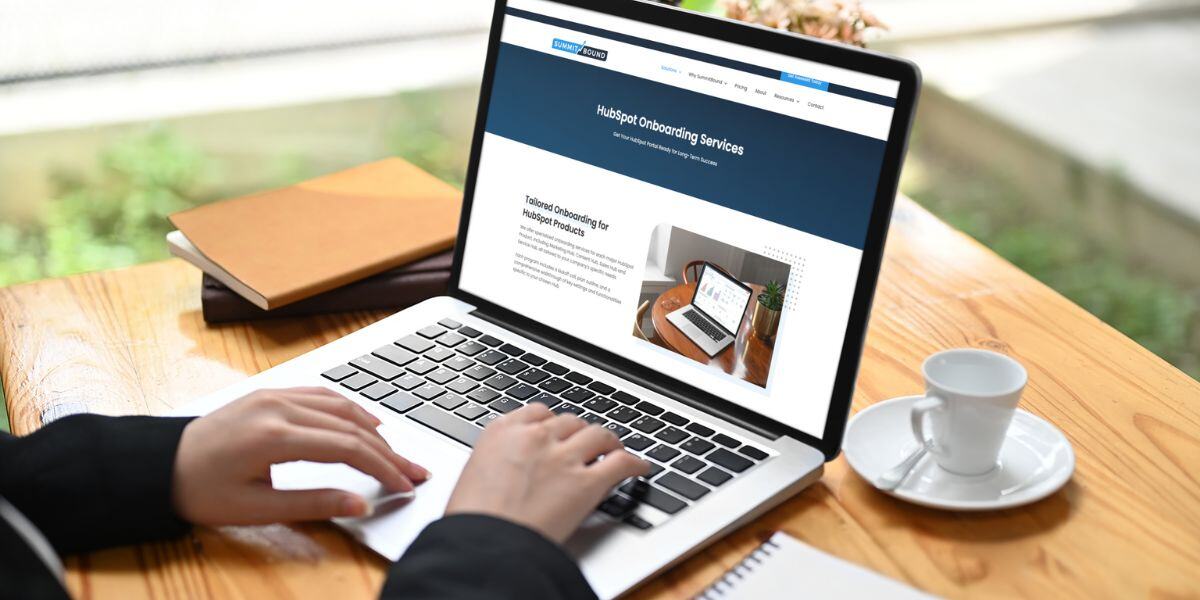Whether you are a long-time user or you've just pulled the trigger on a brand-new HubSpot account, getting the biggest bang for your buck is critical for your business.
While HubSpot offers a powerful suite of tools to streamline your Inbound Marketing, sales, and service operations, unlocking its full potential requires a proper HubSpot onboarding process.
So, where do you start? Just like any new technology implementation for your business, you're going to need a solid plan that ensures you integrate HubSpot seamlessly into your processes.
In this blog, we're going to dive into some essential steps to set up (or optimize) your HubSpot platform and, hopefully as a result, improve your ROI.
Before we get into that, however, let's first take a look at what HubSpot onboarding is and why it's a crucial step to make the most of your new investment.
Haven't invested in HubSpot yet and not sure what it actually is? For more information about HubSpot in general, check out our guide - What is HubSpot? The Ultimate Guide.
What is HubSpot Onboarding?
HubSpot onboarding is the process of configuring your HubSpot portal to meet your specific business needs. It lays the foundation for successful B2B Inbound Marketing, sales, and service efforts within the HubSpot ecosystem.
While this onboarding process should be done at the start of Your HubSpot investment, it can also be done at a later date if you believe that your business isn’t using the HubSpot platform to it’s true potential.
It’s all about getting the biggest bang for your buck!
Depending on the specific "Hubs" you may have purchased with your HubSpot investment, HubSpot onboarding could walk you through any of the following:
- Marketing Hub: An all-in-one marketing automation software that helps your business generate leads by attracting attention to your business and collecting customers.
- Sales Hub: HubSpot's sales software that helps your business build a pipeline and close more deals.
- Service Hub: This omni-channel customer platform allows your organization to easily scale its customer support efforts and improve customer retention.
- Content Hub: Seamlessly create and manage content in HubSpot's Content Hub so that you can drive organic traffic to your website, all while increasing conversions.
- Operations Hub: A unified toolset that connects apps, cleans and curates customer data, and automated business processes on one central CRM platform.
Why You Need HubSpot Onboarding
Without a proper HubSpot implementation program, your business can fall into many of the same pitfalls as any other technology implementation. Challenges like low adoption rates within your company, missed automation, poor integration and data chaos could severely impact the ROI you get from your investment.
On the other hand, with a structured onboarding program, you'll have a clear roadmap to success that leads to benefits such as:
- Streamlined Operations: Eliminate data silos and unify your sales, service, and Inbound Marketing efforts in a single platform.
- Enhanced User Experience: Tailor user permissions and access levels for optimal team collaboration.
- Improved Lead Management: Capture and track leads effectively, nurturing them through the buyer's journey.
- Data-Driven Decisions: Gain valuable insights with insightful reporting dashboards. Learn 8 Reasons Why Data is Key to a Successful Inbound Marketing Strategy.
- Vast Integrations: Integrate essential business tools (such as email, CRM, payments etc.) for a seamless workflow.
- Maximize Your ROI: Get the most out of your HubSpot investment by utilizing all its functionalities.
With these benefits of HubSpot onboarding in mind, below are some critical checklist items to work through for all possible Hubs that you may have purchased.
HubSpot Onboarding Checklist
Standard Setup for All HubSpot Hubs
- User & Team Permissions: Define user roles and access levels to ensure data security and efficient workflows.
- Account Settings: Update account details and notification preferences.
- Tracking Code: Install the HubSpot tracking code on all your websites not hosted in HubSpot to monitor website traffic and user behaviour.
- Branding: Customize your portal CMS settings with your brand logo, colours, and fonts for a consistent brand experience.
- GDPR Compliance: Understand and implement data privacy regulations like GDPR (it's important to consult legal counsel if needed).
- App Integrations: Connect relevant apps like Slack, Stripe, or Microsoft Teams to streamline communication and processes.
- Sending Email Domain: Configure your sending email domain to enhance email deliverability and brand recognition (keep up with the new rules for 2024 from Google and Yahoo).
- Reporting Set-Up: Build custom reports to track key metrics and measure campaign performance.
HubSpot CRM Specific Setup
- Import Contacts: Import your existing customer and prospect data into the HubSpot CRM for a centralized contact database.
- Custom Properties: Create custom fields to capture data specific to your business needs.
- Email Tracking Integration: Integrate HubSpot with your email provider (Gmail or Outlook) to track email opens, clicks, and replies.
HubSpot Marketing Hub Specific Setup
- Forms: Design and customize forms to capture leads on your website or landing pages. Update form settings and styles for a seamless user experience.
- Social Media Integration: Connect your social media accounts to HubSpot for centralized social media management.
- Contact Segmentation: Define criteria to categorize contacts as marketing or non-marketing contacts for targeted campaigns.
- Workflow setup: Set up automated email campaigns to target individuals based on specific actions that they take, helping to move them through their buyer’s journey.
HubSpot Content Hub Specific Setup
- Website Settings: Configure your website pages, landing pages, and blog within the HubSpot CMS, or connect your existing website domain.
- Website Theme: Select a theme that aligns with your brand and user experience preferences. (Explore themes in the HubSpot Marketplace or consider options like Sprocket Rocket).
- Migrate Your Website: If you already have a website, you can migrate your existing website into HubSpot. Check out our blog on migrating a WordPress website into HubSpot - A Step-by-Step Guide for HubSpot Website Migration.
- Blog Setup: Blogs are a critical component of an effective Inbound Marketing content strategy and can easily be set up in HubSpot. If you have an existing blog it can also be migrated over to the HubSpot platform.
HubSpot Sales Hub Specific Setup:
- Meetings Tool: Configure the meetings tool to allow users to schedule and manage meetings effectively.
- Deals Pipeline: Build a customized deals pipeline to visualize deal stages and track sales progress.
- Integrate Your Calendar: Connect your Google or Outlook Calendar to track meetings through the CRM, create events and seamlessly send invites.
HubSpot Service Hub Specific Setup
- Service Pipeline: Develop a service pipeline to visualize and manage your service delivery process.
- Set up a Knowledge Base: This handy tool allows website visitors to learn more about your business through FAQs and additional support.
- Live Chat/Chatbot: Live chat allows visitors to connect with a member of your team during working hours, or an automated response outside of your standard working hours. You can also implement an automated chatbot that is set up to deliver specific pieces of information or direction.
Need HubSpot Onboarding Help?
By following these steps and customizing them to your specific needs, you'll be well on your way to unlocking the full potential of HubSpot and achieving Inbound Marketing, sales, and service success.
Not sure where to start? SummitBound's team of HubSpot experts would be more than happy to help you with your HubSpot onboarding process - and the best news? You save money on HubSpot's mandatory onboarding fee and still get the HubSpot expertise of a partner agency.
Get in touch with our team today to learn more.
January 5, 2025